File Move
The File Move function transfers files from one directory to another. After moving, files will exist only in the new directory and no longer in the original location. Single and batch operations are supported.
- Tap the … menu next to a file and select Move.
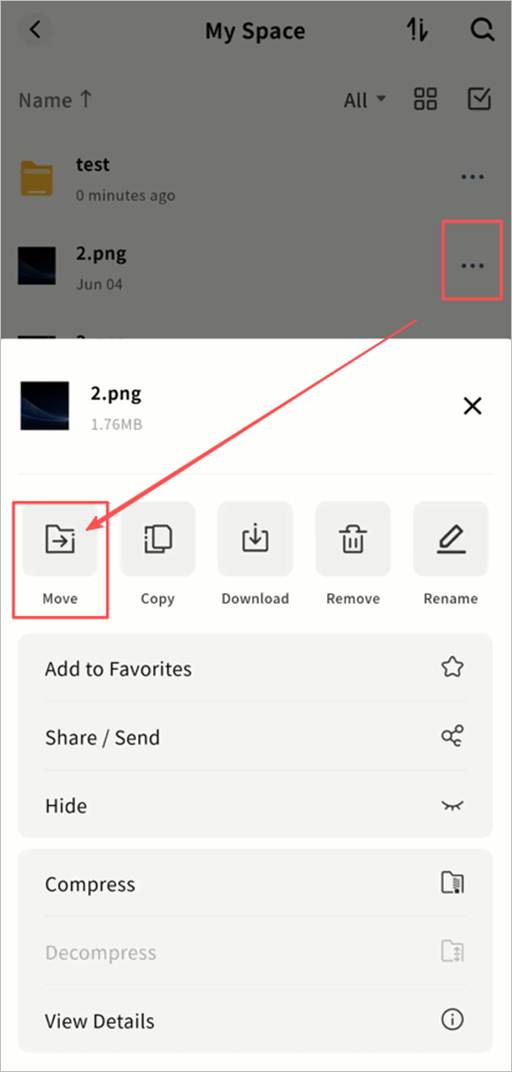
- On the Select Destination page, choose the target space. All available spaces will be listed.
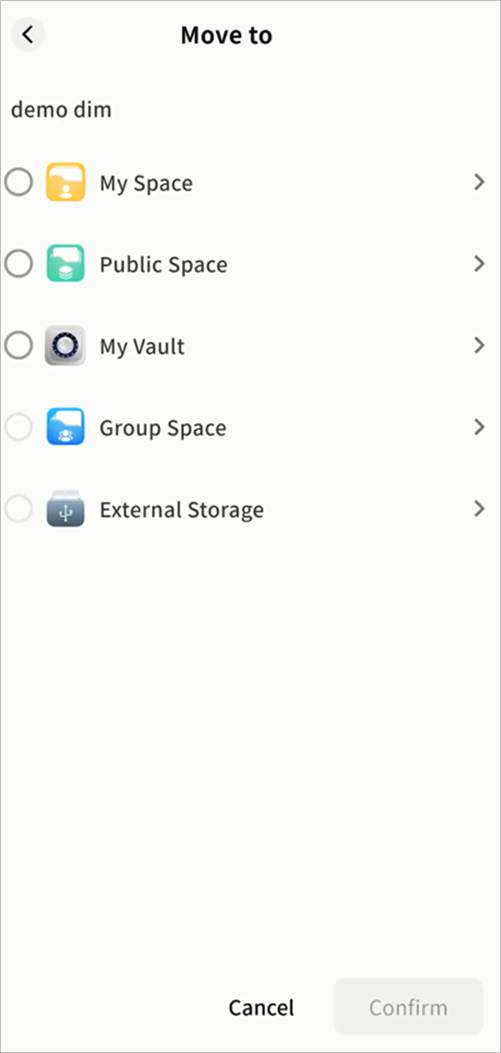
- In the chosen space, select the destination folder. You can also tap + in the top-right corner to create a new folder as the target.
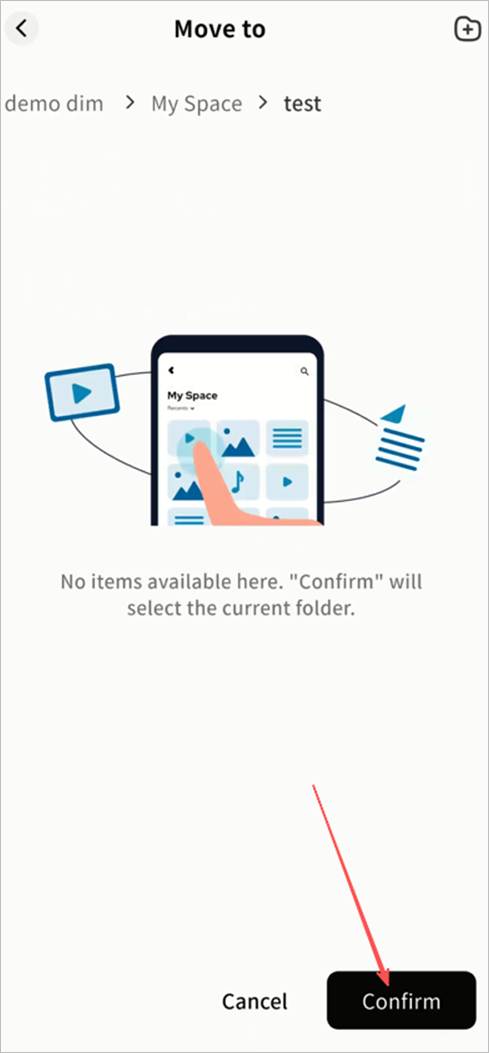
- Monitor move progress in Task Center > Other Operations.